Chrysler MyGIG User Manual Page 1
Browse online or download User Manual for Car video systems Chrysler MyGIG. MyGig Lockpick Instructions - Coastal Electronic Technology
- Page / 11
- Table of contents
- BOOKMARKS




Summary of Contents
UNPLUG ORIGINAL GRAYCONNECTORTHEN PLUG IN HEREMYGIG LOCKPICKINSTALLATIONPLUG INTO RADIOPROGRAMMING DIP SWITCHESFRONT OR BABYCAM POWERREVERSE CAM POWER
camera view and return to the standard radio view by pressing the Uconnect button 2x. The front camera will then stop displaying until the vehicle acc
the UP position while the module is unplugged, and then plugging it back in and restarting the car. 5. The Lockpick will support the installation of
AUDIOINAUDIOINVIDEOINAUDIOOUTAUDIOOUTVIDEOOUTCAMERAVIDEO INCAMERA VIDEO INPUTFOR ADDING AFTERMARKETUNPLUG ORIGINAL WHITECONNECTOR IF PRESENTTHEN PLUG
Coastal Electronic Technologies, Inc. Chrysler/Dodge/Jeep MYGIG LOCKPICK V.2 Installation and Operation Instructions Thank you for your purchase o
OK, let’s get started. On your MYGIG LOCKPICK control box are switch settings which allow you to program your Lockpick for the features you would like
APPLICATION GUIDE ADDITIONAL VEHICLES MAY APPLY OR BE ADDED LATER IMPORTANT VEHICLE COMMUNICATION PROGRAMMING SETTINGS IDENTIFY YOUR VEHICLE FROM TH
COMMON SWITCH SETTINGS AND COMBINATIONS ADD SWITCH 5 DOWN TO BLOCK VIDEO IN MOTION (Dealer Mode) The MYGIG LOCKPICK will still
The MYGIG LOCKPICK is designed with a simple “T” harness connector, equipped with factory male and female connectors for direct connection to
Installation of the REVERSE CAMERA POWER wire to enable factory camera operation in all gears is simply a matter of running a wire to the factor
MYGIG LOCKPICK OPERATION INSTRUCTIONS PRESS UCONNECT 2X: TURN ON REAR CAMERA TURN OFF ANY CAMERA CURRENTLY ON HOLD TO CHANGE DEFAULT SETTINGS AFTER
More documents for Car video systems Chrysler MyGIG

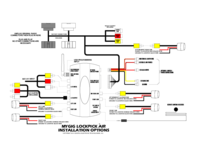
 (6 pages)
(6 pages)







Comments to this Manuals