Chrysler 300 2013 Owner's Manual Page 1
Browse online or download Owner's Manual for Cars Chrysler 300 2013. Chrysler 300 2013 Owner`s manual User Manual
- Page / 586
- Table of contents
- BOOKMARKS




- 2013 300 1
- TABLE OF CONTENTS 3
- INTRODUCTION 5
- 4 INTRODUCTION 6
- INTRODUCTION 5 7
- Information Provided by: 10
- Key Fob With RKE Transmitter 23
- Power Door Lock Switch 32
- Trunk Passive Entry Button 37
- Window Lockout Switch 43
- Adjusting Upper Shoulder Belt 54
- collisions. On the other 65
- This Vehicle 82
- Top Tether Anchorage Symbol 82
- LATCH Anchorages 85
- CONTENTS 103
- CAUTION! 110
- WARNING! 111
- Illuminated Vanity Mirror 114
- Slide-On-Rod Feature 115
- Rear Detection Zones 116
- BSM Warning Light 116
- Overtaking/Approaching 120
- Overtaking/Passing 120
- Stationary Objects 121
- Opposing Traffic 121
- Voice Tree 156
- Controls Soft-Key 180
- Heated Seats Soft-Keys 180
- Push Button 186
- Memory Seat Switch 189
- Headlight Switch 194
- Multifunction Lever 199
- Front Map/Reading Lights 201
- Courtesy Lights Ambient Light 202
- Dimmer Controls 203
- Instrument Panel Dimmer 204
- Adjustable Pedals Switch 215
- WARNING! (Continued) 221
- Driver Override 226
- Distance Set 1 (short) 230
- Brake Alert 3 231
- Brake Alert 2 Brake Alert 1 232
- Overhead Console 255
- 1 — Door Opener 260
- 2 — Training Button 260
- CAUTION! (Continued) 278
- CUPHOLDERS 279
- Front Seat Cupholders 279
- Center Console 283
- Upper Storage Tray 283
- Rear Armrest Storage 285
- Rear Cargo Net 288
- Power Sunshade Soft-Key 290
- Power Sunshade Switch 291
- INSTRUMENT CLUSTER 296
- INSTRUMENT CLUSTER — PREMIUM 297
- Fuel Economy 317
- Compass Variance Map 335
- Setting The Analog Clock 338
- Remote Sound System Controls 340
- (Back View Of Steering Wheel) 340
- STARTING AND OPERATING 355
- 354 STARTING AND OPERATING 356
- STARTING AND OPERATING 355 357
- 356 STARTING AND OPERATING 358
- STARTING AND OPERATING 357 359
- 360 STARTING AND OPERATING 362
- Shift Lever 368
- STARTING AND OPERATING 367 369
- 368 STARTING AND OPERATING 370
- STARTING AND OPERATING 373 375
- 374 STARTING AND OPERATING 376
- 380 STARTING AND OPERATING 382
- STARTING AND OPERATING 381 383
- 382 STARTING AND OPERATING 384
- 390 STARTING AND OPERATING 392
- Parking Brake 393
- STARTING AND OPERATING 397 399
- STARTING AND OPERATING 401 403
- 402 STARTING AND OPERATING 404
- STARTING AND OPERATING 405 407
- 406 STARTING AND OPERATING 408
- STARTING AND OPERATING 407 409
- Tire Placard Location 410
- STARTING AND OPERATING 409 411
- 410 STARTING AND OPERATING 412
- STARTING AND OPERATING 411 413
- 412 STARTING AND OPERATING 414
- STARTING AND OPERATING 417 419
- 1—WornTire 423
- 2—NewTire 423
- STARTING AND OPERATING 421 423
- Tire Rotation 428
- STARTING AND OPERATING 427 429
- STARTING AND OPERATING 429 431
- 430 STARTING AND OPERATING 432
- STARTING AND OPERATING 431 433
- 432 STARTING AND OPERATING 434
- STARTING AND OPERATING 433 435
- 434 STARTING AND OPERATING 436
- STARTING AND OPERATING 435 437
- 436 STARTING AND OPERATING 438
- 438 STARTING AND OPERATING 440
- STARTING AND OPERATING 443 445
- Fuel Filler Door 447
- Release Cable 449
- Access Cover 449
- 450 STARTING AND OPERATING 452
- 452 STARTING AND OPERATING 454
- 454 STARTING AND OPERATING 456
- 458 STARTING AND OPERATING 460
- Four-Pin Connector 462
- Seven-Pin Connector 462
- STARTING AND OPERATING 461 463
- WHAT TO DO IN EMERGENCIES 465
- 464 WHAT TO DO IN EMERGENCIES 466
- WHAT TO DO IN EMERGENCIES 467 469
- Front Jacking Location 473
- Console Storage Bin 484
- Locking Tab 484
- Tether Strap 485
- 484 WHAT TO DO IN EMERGENCIES 486
- MAINTAINING YOUR VEHICLE 489
- 488 MAINTAINING YOUR VEHICLE 490
- ENGINE COMPARTMENT — 3.6L 491
- ENGINE COMPARTMENT — 5.7L 492
- 492 MAINTAINING YOUR VEHICLE 494
- MAINTAINING YOUR VEHICLE 497 499
- Battery Location 501
- Access Door 504
- MAINTAINING YOUR VEHICLE 503 505
- 504 MAINTAINING YOUR VEHICLE 506
- 512 MAINTAINING YOUR VEHICLE 514
- MAINTAINING YOUR VEHICLE 513 515
- 518 MAINTAINING YOUR VEHICLE 520
- MAINTAINING YOUR VEHICLE 519 521
- 522 MAINTAINING YOUR VEHICLE 524
- 524 MAINTAINING YOUR VEHICLE 526
- 526 MAINTAINING YOUR VEHICLE 528
- MAINTAINING YOUR VEHICLE 527 529
- 528 MAINTAINING YOUR VEHICLE 530
- Opening The Access Cover 531
- MAINTAINING YOUR VEHICLE 531 533
- 532 MAINTAINING YOUR VEHICLE 534
- MAINTAINING YOUR VEHICLE 533 535
- 534 MAINTAINING YOUR VEHICLE 536
- MAINTAINING YOUR VEHICLE 535 537
- 536 MAINTAINING YOUR VEHICLE 538
- MAINTAINING YOUR VEHICLE 537 539
- 1 — License Lamp Bulb 542
- 2 — Socket 542
- 540 MAINTAINING YOUR VEHICLE 542
- MAINTAINING YOUR VEHICLE 541 543
- 542 MAINTAINING YOUR VEHICLE 544
- MAINTAINING YOUR VEHICLE 543 545
- 546 MAINTENANCE SCHEDULES 548
- MAINTENANCE SCHEDULES 547 549
- MAINTENANCE SCHEDULES 549 551
- 550 MAINTENANCE SCHEDULES 552
- MAINTENANCE SCHEDULES 551 553
- INDEX 565 567
- 566 INDEX 568
- INDEX 567 569
- INDEX 569 571
- 570 INDEX 572
- INDEX 571 573
- 572 INDEX 574
- INDEX 573 575
- 574 INDEX 576
- INDEX 575 577
- 576 INDEX 578
- INDEX 577 579
- INDEX 579 581
- 580 INDEX 582
- INDEX 581 583
- 582 INDEX 584
- Chrysler Group LLC 586
Summary of Contents
300Chrysler Group LLC OWNER’S MANUAL 2013 30013C481-126-AA First Edition Printed in U.S.A.Information Provided by:
Information Provided by:
WARNING! (Continued)• Check mounting of mats on a regular basis. Alwaysproperly reinstall and secure floor mats that havebeen removed for cleaning.• A
LightsHave someone observe the operation of brake lights andexterior lights while you work the controls. Check turnsignal and high beam indicator ligh
Information Provided by:
UNDERSTANDING THE FEATURES OF YOUR VEHICLECONTENTS䡵 MIRRORS ...108▫ Automatic Dimming Mirror ...108▫ Outside Mirro
䡵 Uconnect威 Phone (8.4/8.4N) ...123▫ Uconnect威 8.4/8.4 Nav...123▫ Operation ...125▫ Phone Call Feat
䡵 TO OPEN AND CLOSE THE HOOD ...190䡵 LIGHTS ...192▫ Headlight Switch ...192▫ Automatic Headlights —
▫ Headlights On With Wipers (Available withAutomatic Headlights Only) ...206▫ Rain Sensing Wipers — If Equipped ...206䡵 TILT/TELESCOPIN
▫ Setting The Following Distance In ACC ...227▫ Adaptive Cruise Control (ACC) Menu ...230▫ Display Warnings And Maintenance ...232▫ Precau
▫ Programming A Non-Rolling Code ...260▫ Canadian/Gate Operator Programming ...261▫ Using HomeLink威 ...263▫ Security ...
▫ Closing Power Shade — Manual Mode ...271▫ Pinch Protect Feature ...271▫ Wind Buffeting ...271▫ Sunroof Mainte
THINGS TO KNOW BEFORE STARTING YOUR VEHICLECONTENTS䡵 A WORD ABOUT YOUR KEYS ...12▫ Keyless Ignition Node (KIN) ...12▫ KeyFob...
MIRRORSAutomatic Dimming MirrorThis mirror automatically adjusts for headlight glarefrom vehicles behind you. This feature will be defaultedon, and on
Outside MirrorsTo receive maximum benefit, adjust the outside mirror(s)to center on the adjacent lane of traffic and a slightoverlap of the view obtai
Three of the LEDs are turn signal indicators, which flashwith the corresponding turn signal lights in the front andrear of the vehicle. Turning on the
Power MirrorsThe power mirror controls are located on the driver’sdoor trim panel.The power mirror controls consist of mirror select but-tons and a fo
Press the switch once and the mirrors will fold in,pressing the switch a second time will return the mirrorsto the normal driving position.NOTE: If th
“Slide-On-Rod” And Extender Features Of SunVisorTo use the “Slide-On-Rod” feature of the sun visor, rotatethe sun visor downward and swing the sun vis
BLIND SPOT MONITORING — IF EQUIPPEDThe Blind Spot Monitoring (BSM) system uses two radar-based sensors, located inside the rear bumper fascia, todetec
The BSM detection zone covers approximately one laneon both sides of the vehicle (11 ft or 3.35 m). The zonestarts at the outside rear view mirror and
The area on the rear fascia where the radar sensors arelocated must remain free of snow, ice, and dirt/roadcontamination so that the BSM system can fu
Entering From The RearVehicles that come up from behind your vehicle on eitherside and enter the rear detection zone with a relativespeed of less than
▫ Transmitter Battery Replacement ...24▫ General Information ...25䡵REMOTE STARTING SYSTEM — IF EQUIPPED . .26▫ How To Use Rem
between the two vehicles is greater than 10 mph(16 km/h), the warning light will not illuminate.The BSM system is designed not to issue an alert onsta
The BSM system will not alert you of objects that aretraveling in the opposite direction of the vehicle inadjacent lanes.Stationary ObjectsOpposing Tr
WARNING!The Blind Spot Monitoring system is only an aid tohelp detect objects in the blind spot zones. The BSMsystem is not designed to detect pedestr
NOTE: In a parking lot situation, oncoming vehicles canbe obscured by vehicles parked on either side. If thesensors are blocked by other structures or
turn signal is then activated, and it corresponds to analert present on that side of the vehicle, an audible chimewill also be sounded. Whenever a tur
Uconnect姞 Phone (8.4/8.4N)Uconnect姞 8.4/8.4 NavUconnect威 Phone is a voice-activated, hands-free, in-vehicle communications system. Uconnect威 Phone al-
• Sending a text message via the touch-screen.• Listen to Music on your Bluetooth威 Device via thetouch-screen.• Pairing up to 10 phones/audio devices
Uconnect威 Phone. The Uconnect威 Phone allows up to tenmobile phones or audio devices to be linked to thesystem. Only one linked (or paired) mobile phon
2. Say the individual commands and allow the system toguide you to complete the task.You will be prompted for a specific command and thenguided throug
The system handles multiple inputs in the same phraseor sentence such as “make a phone call” and “to KellySmith”. For multiple inputs in the same phra
▫ Seat Belt Extender ...56▫ Supplemental Restraint System (SRS) —Air Bags ...57▫ Air Bag Deployment Sensors
To complete the pairing process, you will need to refer-ence your mobile phone Owner’s Manual. TheUconnect威 website may also provide detailed instruc-
• Search for available devices on your Bluetooth威enabled mobile phone. When prompted on thephone, enter the name and PIN shown on theUconnect威 screen,
• When the pairing process has successfully completed,the system will prompt you to choose whether or notthis is your favorite phone. Selecting Yes wi
NOTE: If there is no device currently connected with thesystem, a pop-up will appear.• Search for available devices on your Bluetooth威 en-abled audio
Disconnecting A Phone or Audio Device• Touch the “Settings” soft-key,• Touch the “Phone/Bluetooth威” soft-key,• Touch the + soft-key located to the rig
Phonebook Download — Automatic PhonebookTransfer From Mobile PhoneIf equipped and specifically supported by your phone,Uconnect威 Phone automatically d
Managing Your Favorite PhonebookThere are three ways you can add an entry to yourFavorite Phonebook.1. During an active call of a number to make a fav
appears, touch “Add from Mobile”. You will then beasked which contact and number to choose from yourmobile phonebook. When complete the new favoritewi
Emergency And Towing AssistanceThe Emergency and Towing Favorite numbers can onlybe altered. These cannot be deleted and the names cannotbe changed.To
For example, if your mobile service plan provides three-way calling, this feature can be accessed through theUconnect威 Phone. Check with your mobile s
A WORD ABOUT YOUR KEYSYour vehicle uses a keyless ignition system. This systemconsists of a Key Fob with Remote Keyless Entry (RKE)transmitter and a K
Call ControlsThe touch-screen allows you to control the following callfeatures:• Answer• End• Ignore• Hold/unhold• Mute/unmute• Transfer the call to/f
Recent CallsYou may browse up to 34 of the most recent of each of thefollowing call types:• Incoming Calls• Outgoing Calls• Missed Calls• All CallsThe
Press thebutton to accept the call. To ignore the call,touch the “Ignore” soft-key on the touch-screen. You can alsotouch the “answer” soft-key or tou
Toggling Between CallsIf two calls are in progress (one active and one on hold),touch the “Swap” soft-key on the Phone main screen.Only one call can b
Uconnect姞 Phone FeaturesEmergency AssistanceIf you are in an emergency and the mobile phone isreachable:• Pick up the phone and manually dial the emer
Roadside AssistanceIf you need roadside assistance:• Press thebutton to begin.• After the “Listening” prompt and the following beep,say “Roadside Assi
When calling a number with your Uconnect威 Phone thatnormally requires you to enter in a touch-tone sequenceon your mobile phone keypad, you can utiliz
Barge In — Overriding PromptsThe button can be used when you wish to skip partof a prompt and issue your voice command immediately.For example, if a p
Dialing Using The Mobile Phone KeypadWARNING!Your new vehicle has many features for the comfortand convenience of you and your passengers. Someof thes
from your paired mobile phone to the Uconnect威 Phoneor vice versa, press the Transfer button on the Phonemain screen.Connect Or Disconnect Link Betwee
Key FobThe Key Fob also contains the Remote Keyless Entry(RKE) transmitter and an emergency key, which stores inthe rear of the Key Fob.The emergency
• When navigating through an automated system suchas voice mail, or when sending a page, before speakingthe digit string, make sure to say “Send”.• It
SMSUconnect威 Phone can read or send new messages onyour phone.Your phone must support SMS over Bluetooth威 in orderto use this feature. If the Uconnect
Read Messages:If you receive a new text message while your phone isconnected to Uconnect威 Phone, an announcement will bemade to notify you that you ha
• If multiple numbers are available for the contact selectwhich number you would like to have the messagesent,• Press “Send” or “Cancel”.Send Messages
After the system confirms that you want to send yourmessage to John Smith, your message will be sent.List of Preset Messages:1. Yes.2. No.3. Okay.4. I
13. Start without me.14. Where are you?15. Are you there yet?16. I need directions.17. I’m lost.18. See you later.Bluetooth威 Communication LinkMobile
Voice Tree154 UNDERSTANDING THE FEATURES OF YOUR VEHICLEInformation Provided by:
NOTE:• You can replace “John Smith” with any name in yourmobile or favorite phone book. You can also say “Senda message to John Smith” and the system
156 UNDERSTANDING THE FEATURES OF YOUR VEHICLEInformation Provided by:
NOTE:• You can replace “John Smith” with any name in yourmobile or favorite phone book. You can also say “Senda message to John Smith” and the system
To remove the emergency key, slide the mechanical latchon the back of the Key Fob sideways with your thumband then pull the key out with your other ha
158 UNDERSTANDING THE FEATURES OF YOUR VEHICLEInformation Provided by:
NOTE: Available Voice Commands are shown in boldface and underlined in the gray shaded boxes.General InformationThis device complies with Part 15 of t
WARNING!Any voice commanded system should be used onlyin safe driving conditions following all applicablelaws. All attention should be focused on safe
The system will best recognize your speech if the win-dows are closed, and the heater/air conditioning fan isset to low.At any point, if the system do
Uconnect姞 Voice CommandsThe Uconnect威 Voice Command system understands twotypes of commands. Universal commands are available atall times. Local comma
Starting Voice Recognition (VR) Session inRadio/Player ModesIn this mode, you can say the following commands:NOTE: The commands can be said on any scr
Voice Tree164 UNDERSTANDING THE FEATURES OF YOUR VEHICLEInformation Provided by:
NOTE:1. You can replace “950 AM” with any other AM or FMfrequency, such as “98.7 FM”.2. You can replace “80’s on 8” with any other satellitestation na
166 UNDERSTANDING THE FEATURES OF YOUR VEHICLEInformation Provided by:
NOTE:1. You can replace the album, artist, song, genre, playlist,podcast and audio book names with any correspond-ing names on the current device that
WARNING!• When leaving the vehicle, always remove the KeyFob from the vehicle and lock your vehicle.• Never leave children alone in a vehicle, or with
168 UNDERSTANDING THE FEATURES OF YOUR VEHICLEInformation Provided by:
NOTE:1. You can replace “NFL” with any league shown on thesports league screen. For example you can say “ShowMLB headlines” or “Show PGA headlines”.2.
170 UNDERSTANDING THE FEATURES OF YOUR VEHICLEInformation Provided by:
NOTE:1. Only available with Navigation equipped vehicles.2. You can replace “Player” with “Radio”, “Navigation”,“Phone”, “Climate”, “More” or “Setting
172 UNDERSTANDING THE FEATURES OF YOUR VEHICLEInformation Provided by:
NOTE:1. You can also say “Find City”, “Find Favorite”, “FindPlay by Category”, “Find Play by Name”, “FindRecently Found”, “Where to?” or “Go Home”.2.
NOTE: The passenger’s seat will move up or down,forward or rearward.WARNING!• Adjusting a seat while driving may be dangerous.Moving a seat while driv
CAUTION!Do not place any article under a power seat or impedeits ability to move as it may cause damage to the seatcontrols. Seat travel may become li
WARNING!• Adjusting a seat while driving may be dangerous.Moving a seat while driving could result in loss ofcontrol which could cause a collision and
Heated Seats — If EquippedOn some models, the front and rear seats may beequipped with heaters in both the seat cushions andseatbacks.The front driver
After cycling the ignition to the ON/RUN position, theVehicle Security Light will turn on for three seconds for abulb check. If the light remains on a
Front Heated Seat Operations — Uconnect威 8.4 and8.4 Nav:Press the “Controls” soft-key located on the bottom of theUconnect威 display.Press the “Driver”
NOTE: Once a heat setting is selected, heat will be feltwithin two to five minutes.When the HI-level setting is selected, the heater willprovide a boo
NOTE:• Once a heat setting is selected, heat will be felt withintwo to five minutes.• The engine must be running for the heated seats tooperate.When t
Press the “Driver” or “Passenger” seat soft-key once toselect HI-level ventilation. Press the soft-key a secondtime to select LO-level ventilation. Pr
during a remote start. Refer to “Remote Starting System— If Equipped” in “Things To Know Before Starting YourVehicle” for further information.Head Res
NOTE: The head restraints should only be removed byqualified technicians, for service purposes only. If eitherof the head restraints require removal,
To raise the head restraint, pull upward on the headrestraint. To lower the head restraint, press the pushbutton, located at the base of the head rest
After releasing the seatback, it can be folded forward. When the seatback is folded to the upright position, makesure it is latched by strongly pullin
WARNING!• Be certain that the seatback is securely locked intoposition. If the seatback is not securely locked intoposition, the seat will not provide
Programming The Memory FeatureTo create a new memory profile, perform the following:1. Place the ignition into the RUN position.2. Adjust all memory p
NOTE:• When having the Sentry Key威 Immobilizer Systemserviced, bring all vehicle keys with you to an autho-rized dealer.• If a programmed Key Fob is l
• The Recall Memory with Remote Key Unlock featurecan be enabled through the Uconnect威 System, refer to“Uconnect威 Settings” in “Understanding Your Ins
To recall the memory settings for driver one, pressMEMORY button number (1) on the driver’s door or theUNLOCK button on the RKE transmitter linked tom
• When you remove the Key Fob from the ignition (orchange the ignition to OFF, for vehicles equipped withKeyless Enter-N-Go), the driver seat will mov
2. Move to the outside of the vehicle and push the safetycatch to the left. The safety catch is located under thecenter front edge of the hood.Use the
LIGHTSHeadlight SwitchThe headlight switch is located on the left side ofthe instrument panel. This switch controls theoperation of the headlights, pa
Automatic Headlights — If EquippedThis system automatically turns the headlights on or offaccording to ambient light levels. To turn the system on,rot
If you turn the headlights off before the ignition, they willturn off in the normal manner.NOTE:• The lights must be turned off within 45 seconds ofpl
2. Push the multifunction lever away from you (towardfront of vehicle) to engage the high beam mode.NOTE: This system will not activate until the vehi
NOTE: If allowed by law in the country in which thevehicle was purchased the Daytime Running Lights canbe turned on and off using the Uconnect威 System
Rear Fog Lights — If EquippedThe rear fog light switch is built into the head-light switch. To activate the rear fog lights, turnthe headlamp switch t
VEHICLES SOLD IN CANADAWith respect to any Vehicles Sold in Canada, the name ChryslerGroup LLC shall be deemed to be deleted and the name ChryslerCana
will pulse, the park lamps and/or turn signals will flash,and the Vehicle Security Light in the instrument clusterwill flash.Rearming Of The SystemIf
Turn SignalsMove the multifunction lever up or down and the arrowson each side of the instrument cluster flash to showproper operation of the front an
Front Map/Reading LightsThe front map/reading lights are mounted in the over-head console.Each light can be turned on by pressing a switch on eithersi
Courtesy LightsThe courtesy lights can be turned on by pressing the topcorner of the lens. To turn the lights off, press the lens asecond time.Ambient
Interior LightsThe interior lights come on when a door is opened.To protect the battery, the interior lights will turn offautomatically 10 minutes aft
With the parking lights or headlights on, rotating the leftdimmer control upward will increase the brightness ofthe instrument panel lights and lighte
Dome Light PositionRotate the left dimmer control completely upward to thesecond detent to turn on the interior lights. The interiorlights will remain
Intermittent Wiper SystemUse the intermittent wiper when weather conditionsmake a single wiping cycle with a variable pause be-tween cycles desirable.
Mist FeatureRotate the end of the lever downward to the Mistposition to activate a single wipe cycle to clear off roadmist or spray from a passing veh
Headlights On With Wipers (Available withAutomatic Headlights Only)When this feature is active, the headlights will turn onapproximately 10 seconds af
NOTE:• The Rain Sensing feature will not operate when thewiper speed is in the low or high position.• The Rain Sensing feature may not function proper
To Disarm The SystemThe Vehicle Security Alarm can be disarmed using any ofthe following methods:• Press the UNLOCK button on the Remote KeylessEntry
TILT/TELESCOPING STEERING COLUMNThis feature allows you to tilt the steering columnupward or downward. It also allows you to lengthen orshorten the st
POWER TILT/TELESCOPING STEERINGCOLUMN — IF EQUIPPEDThis feature allows you to tilt the steering columnupward or downward. It also allows you to length
NOTE: For vehicles equipped with Driver Memory Seat,you can use your Remote Keyless Entry (RKE) transmit-ter or the memory switch on the driver’s door
NOTE: The engine must be running for the heatedsteering wheel to operate.Vehicles Equipped With Remote StartOn models that are equipped with remote st
during a remote start. Refer to “Remote Starting System— If Equipped” in “Things To Know Before Starting YourVehicle” for further information.WARNING!
Press the switch forward to move the pedals forward(toward the front of the vehicle).Press the switch rearward to move the pedals rearward(toward the
NOTE: For vehicles equipped with Driver Memory Seat,you can use your Remote Keyless Entry (RKE) transmit-ter or the memory switch on the driver’s door
NOTE: In order to ensure proper operation, the Elec-tronic Speed Control System has been designed to shutdown if multiple Speed Control functions are
To Set A Desired SpeedTurn the Electronic Speed Control ON. When the vehiclehas reached the desired speed, press the SET (-) buttonand release. Releas
decrease until the button is released. Release the buttonwhen the desired speed is reached, and the new set speedwill be established.Pressing the SET
exterior lights will flash, the horn will sound. If thisoccurs, disarm the Vehicle Security Alarm.Tamper AlertIf something has triggered the Vehicle S
ACC will allow you to keep cruise control engaged inlight to moderate traffic conditions without the constantneed to reset your cruise control. ACC ut
WARNING! (Continued)– Cannot take street, traffic, and weather condi-tions into account, and may be limited uponadverse sight distance conditions.– Do
The Cruise Control system has two control modes:• Adaptive Cruise Control mode for maintaining anappropriate distance between vehicles.• Normal (fixed
NOTE: Any chassis/suspension modifications to the ve-hicle will effect the performance of the Adaptive CruiseControl.Activating Adaptive Cruise Contro
To ActivatePush and release the ON/OFF button. The ACC menu inthe EVIC displays “Adaptive Cruise Ready.”To turn the system OFF, push and release the O
WARNING!Leaving the Adaptive Cruise Control (ACC) system onwhen not in use is dangerous. You could accidentallyset the system or cause it to go faster
• The system will not be controlling the distance be-tween your vehicle and the vehicle ahead. The vehiclespeed will only be determined by the positio
To Turn OffThe system will turn off and erase the set speed inmemory if:• You push and release the ON/OFF button.• You turn OFF the ignition.To Resume
To Vary The Speed SettingWhile ACC is set, you can increase the set speed bypressing and holding the RES + button. If the button iscontinually pressed
Setting The Following Distance In ACCThe specified following distance for ACC can be set byvarying the distance setting between 3 (long), 2 (me-dium),
REMOTE KEYLESS ENTRY (RKE)The RKE system allows you to lock or unlock the doors,open the trunk, or activate the Panic Alarm from dis-tances up to appr
To change the distance setting, press the Distance buttonand release. Each time the button is pressed, the distancesetting adjusts between 3 (long), 2
The maximum braking applied by ACC is limited; how-ever, the driver can always apply the brakes manually, ifnecessary.NOTE: The brake lights will illu
Adaptive Cruise Control (ACC) MenuThe EVIC displays the current ACC system settings. TheEVIC is located in the upper part of the instrumentcluster bet
Press and release the UP or DOWN button until “ACC”or “Cruise” is highlighted in the EVIC. Status of the ACCor Cruise is also displayed in the menu li
Display Warnings And Maintenance“Clean Radar Sensor In Front Of Vehicle” WarningThe ACC “Clean Radar Sensor In Front Of Vehicle”warning will display w
• If the sensor is damaged due to a collision, see yourauthorized dealer for service.• Do not attach or install any accessories near the sensor,includ
Precautions While Driving With ACCIn certain driving situations, ACC may have detectionissues. In these cases, ACC may brake late or unexpect-edly. Th
ACC may occasionally provide braking and/or a driveralert that you consider unnecessary. This may be thesystem’s response to signs, guardrails, and ot
Lane ChangingACC will not detect a vehicle until it is completely in thelane in which you are traveling. In the illustration shown,ACC has not yet det
Stationary Objects And VehiclesACC does not react to stationary objects and stationaryvehicles. For example, ACC will not react in situationswhere the
If the vehicle is equipped with Passive Entry, refer to“Keyless Enter-N-Go™ ” under “Things To Know BeforeStarting Your Vehicle” for further informati
Normal (Fixed Speed) Cruise Control ModeIn addition to Adaptive Cruise Control mode, a normal(fixed speed) Cruise Control mode is available for cruis-
To Vary The Speed SettingThere are two ways to change the set speed:• Use the accelerator pedal to adjust the vehicle to thedesired speed and press th
Forward Collision Warning — If EquippedThe Forward Collision Warning (FCW) system providesthe driver with audible and visual warnings (within theEVIC)
Changing the FCW status to the “Near” setting, allowsthe system to warn you of a possible collision with thevehicle in front of you when you are much
FCW Unavailable WarningIf the system turns off, and the EVIC displays “ACC/FCW Unavailable, Service Required”, there may be atemporary malfunction tha
Refer to ParkSense威 System Usage Precautions for limi-tations of this system and recommendations.ParkSense威 will retain the last system state (enabled
The ParkSense威 Warning screen is located within theElectronic Vehicle Information Center (EVIC). It providesvisual warnings to indicate the distance b
The system will indicate a detected obstacle by showingthree solid arcs and will produce a one-half second tone.As the vehicle moves closer to the obj
The vehicle is close to the obstacle when the EVIC displayshows one flashing arc and sounds a continuous tone.The following chart shows the warning al
WARNING ALERTSRear Distance(in/cm)Greater than59 in (150 cm)59-39 in(150-100 cm)39-25 in(100-65 cm)25-12 in(65-30 cm)Less than 12 in(30 cm)Front Dista
turned on or turned off. To change the current setting,refer to “Uconnect威 Settings” in “Understanding YourInstrument Panel” for further information.T
When the ParkSense威 soft-key is pressed to disable thesystem, the EVIC will display the “PARK ASSIST SYSTEMOFF” message for approximately five seconds
Cleaning The ParkSense姞 SystemClean the ParkSense威 sensors with water, car wash soapand a soft cloth. Do not use rough or hard cloths. Do notscratch o
CAUTION!• ParkSense威 is only a parking aid and it is unable torecognize every obstacle, including small obstacles.Parking curbs might be temporarily d
WARNING! (Continued)• Before using the ParkSense威 Park Assist system, itis strongly recommended that the ball mount andhitch ball assembly is disconne
Zone Distance to the rear of the vehicleRed 0 - 1 ft (0 - 30 cm)Yellow 1 ft - 3 ft (30 cm - 1 m)Green 3 ft or greater (1 m or greater)WARNING!Drivers
NOTE: If snow, ice, mud, or any foreign substance buildsup on the camera lens, clean the lens, rinse with water,and dry with a soft cloth. Do not cove
Front Map/Reading LightsLights are mounted in the overhead console. Each lightcan be turned on by pressing the switch on either side ofthe console. Th
Sunglasses Bin DoorAt the front of the console a compartment is provided forthe storage of a pair of sunglasses. The storage compart-ment access is a
The HomeLink威 buttons, located on either the overheadconsole, headliner or sunvisor, designate the three differ-ent HomeLink威 channels.The HomeLink威 i
Before You Begin Programming HomeLink姞Be sure that your vehicle is parked outside of the garagebefore you begin programming.For more efficient program
Transmitter Battery ReplacementThe recommended replacement battery is one CR2032battery.NOTE:• Perchlorate Material — special handling may apply.See w
Programming A Rolling CodeFor programming garage door openers that were manu-factured after 1995. These garage door openers can beidentified by the “L
2.Place the hand-held transmitter 1 to 3 in (3 to 8 cm)away from the HomeLink威 button you wish to programwhile keeping the HomeLink威 indicator light i
Reprogramming A Single HomeLink威 ButtonTo reprogram a channel that has been previously trained,follow these steps:1. Cycle the ignition to the ON/RUN
Reprogramming A Single HomeLink威 ButtonTo reprogram a channel that has been previously trained,follow these steps:1. Cycle the ignition to the ON/RUN
3. Continue to press and hold the HomeLink威 button,while you press and release (“cycle”), your hand-heldtransmitter every two seconds until HomeLink威
Using HomeLink姞To operate, press and release the programmedHomeLink威 button. Activation will now occur for theprogrammed device (i.e., garage door ope
WARNING!• Your motorized door or gate will open and closewhile you are programming the universal trans-ceiver. Do not program the transceiver if peopl
POWER SUNROOF — IF EQUIPPEDThe power sunroof switch is located between the sunvisors on the overhead console.WARNING!• Never leave children in a vehic
Opening Sunroof — ExpressPress the switch rearward and release it within one-halfsecond and the sunroof will open automatically from anyposition. The
Venting Sunroof — ExpressPress and release the Vent button within one half secondand the sunroof will open to the vent position. This iscalled “Expres
3. Remove the battery by turning the back cover over(battery facing downward) and tapping it lightly on asolid surface such as a table or similar, the
NOTE:• For vehicles equipped with the EVIC, the powersunroof switch will remain active for up to approxi-mately ten minutes after the ignition switch
WARNING!• Never leave children in a vehicle with the key inthe ignition switch (or with the ignition in theAccessory or Run position, for vehicles equ
This is called “Express Close”. During Express Close opera-tion, any movement of the switch will stop the sunroof.Closing Sunroof — Manual ModeTo clos
Closing Power Shade — Manual ModeTo close the shade, press and hold the switch in theforward position. Any release of the switch will stop themovement
will remain active for 45 seconds after the ignition switchis turned to the LOCK position. Opening either frontdoor will cancel this feature.NOTE:• Fo
CAUTION!• Do not exceed the maximum power of 160 Watts(13 Amps) at 12 Volts. If the 160 Watt (13 Amp)power rating is exceeded, the fuse protecting the
The center console outlet is powered directly from thebattery (power available at all times). Items plugged intothis outlet may discharge the battery
WARNING!To avoid serious injury or death:• Only devices designed for use in this type of outletshould be inserted into any 12 Volt outlet.• Do not tou
CAUTION!• Many accessories that can be plugged in drawpower from the vehicle’s battery even when not inuse (i.e., cellular phones, etc.). Eventually,
CUPHOLDERSFront Seat CupholdersThe cupholders are located in the forward edge of thecenter console.Retractable CoverFront Cupholders3UNDERSTANDING THE
REMOTE STARTING SYSTEM — IF EQUIPPEDThis system uses the Key Fob with RemoteKeyless Entry (RKE) transmitter to start theengine conveniently from outsi
Heated and Cooled Cupholders — If EquippedYour vehicle may be equipped with heated and cooledcupholders. The cupholders are designed to help keepwarm
Rear Seat CupholdersThe rear seat cupholders are located in the center armrestbetween the rear seats. The cupholders are positionedforward in the armr
STORAGEGlovebox StorageThe glovebox storage compartment is located on thepassenger side of the instrument panel.Console FeaturesThere is a cubby bin l
Two separate storage compartments are also locatedunderneath the center console armrest.Inside the center console armrest, there is a removableupper s
WARNING!Do not operate this vehicle with a console compart-ment lid in the open position. Cellular phones, musicplayers, and other handheld electronic
Cargo Area — Vehicles Equipped with60/40 Split-Folding Rear SeatThe 60/40 split-folding rear seat provides cargo-carryingversatility. The seatbacks fo
WARNING!• Be certain that the seatback is securely locked intoposition. If the seatback is not securely locked intoposition, the seat will not provide
CARGO AREA FEATURESTrunk Mat — If EquippedA trunk mat covers the bottom of the cargo area. Thetrunk mat is used to protect the interior of the trunk f
Cargo Net (for versions/markets where provided)The rear cargo area is equipped with a cargo net.REAR WINDOW FEATURESRear Window DefrosterThe rear wind
CAUTION!Failure to follow these cautions can cause damage tothe heating elements:• Use care when washing the inside of the rearwindow. Do not use abra
WARNING!• Do not start or run an engine in a closed garage orconfined area. Exhaust gas contains Carbon Mon-oxide (CO) which is odorless and colorless
NOTE: The rear sunshade control switch can be lockedout with the rear passenger window controls from thedriver switch window lockout switch.The power
LOAD LEVELING SYSTEM — IF EQUIPPEDThe automatic load leveling system will provide a level-riding vehicle under most passenger and cargo loadingconditi
Information Provided by:
UNDERSTANDING YOUR INSTRUMENT PANELCONTENTS䡵 INSTRUMENT PANEL FEATURES ...293䡵 INSTRUMENT CLUSTER ...294䡵 INSTRUMENT CLUSTER — PR
䡵 Uconnect威 SETTINGS ...320▫ Hard-Keys ...320▫ Soft-Keys ...321▫ Customer Programmable
INSTRUMENT PANEL FEATURES1 — Air Outlet 7 — ESC Off Switch 13 — Engine Start/Stop Button2 — Instrument Cluster 8 — Uconnect威 System Hard Controls 14 —
INSTRUMENT CLUSTER294 UNDERSTANDING YOUR INSTRUMENT PANELInformation Provided by:
INSTRUMENT CLUSTER — PREMIUM4UNDERSTANDING YOUR INSTRUMENT PANEL 295Information Provided by:
INSTRUMENT CLUSTER DESCRIPTIONS1. TachometerThis gauge measures engine revolutions-per-minute(RPM x 1000).2. Park/Headlight ON Indicator — If Equipped
technician should leave the odometer reading the sameas it was before the repair or service. If s/he cannot do so,then the odometer must be set at zer
TABLE OF CONTENTSSECTION PAGE1INTRODUCTION ...32THINGS TO KNOW BEFORE STARTING YOUR VEHICLE
• The park lamps will turn on and remain on duringRemote Start mode.• For security, power window and power sunroof op-eration (if equipped) are disabl
As an added safety feature, your vehicle has beenequipped with a Tire Pressure Monitoring System(TPMS) that illuminates a low tire pressure telltale w
CAUTION!The TPMS has been optimized for the originalequipment tires and wheels. TPMS pressures andwarning have been established for the tire sizeequip
WARNING!A malfunctioning catalytic converter, as referencedabove, can reach higher temperatures than in normaloperating conditions. This can cause a f
13. Anti-Lock Brake (ABS) LightThis light monitors the Anti-Lock Brake System(ABS). The light will turn on when the ignitionswitch is turned to the ON
17. Brake Warning LightThis light monitors various brake functions,including brake fluid level and parking brakeapplication. If the brake light turns
WARNING!Driving a vehicle with the red brake light on isdangerous. Part of the brake system may have failed.It will take longer to stop the vehicle. Y
NOTE:The “ESC Off Indicator Light” and the “ESC Activation/Malfunction Indicator Light” come on momentarily eachtime the ignition switch is turned to
CAUTION!Driving with a hot engine cooling system coulddamage your vehicle. If the temperature gauge reads“H” pull over and stop the vehicle. Idle the
ELECTRONIC VEHICLE INFORMATION CENTER(EVIC)The Electronic Vehicle Information Center (EVIC) fea-tures a driver-interactive display that is located in
The system allows the driver to select information bypressing the following buttons mounted on the steeringwheel:UP ButtonPress and release the UP but
If the door lock knob is down when you shut the door,the door will lock. Therefore, make sure the Key Fob isnot inside the vehicle before closing the
SELECT ButtonPress and release the SELECT button to accessthe information screens or sub-menu screens ofa main menu item. Press and hold the SELECTbut
• Unstored MessagesThis message type is displayed indefinitely or until thecondition that activated the message is cleared. Examplesof this message ty
• Electronic Speed Control ONThis telltale will illuminate when the electronicspeed control is ON. For further information,refer to “Electronic Speed
• Low Fuel TelltaleWhen the fuel level reaches approximately 3.0 gal(11.0 L) this light will turn on, and remain on untilfuel is added.• Windshield Wa
• Oil Pressure Warning TelltaleThis telltale indicates low engine oil pressure. Ifthe light turns on while driving, stop the vehicle and shutoff the e
• Engine Temperature Warning TelltaleThis telltale warns of an overheated engine con-dition. As temperatures rise and the gauge ap-proaches H, or 260°
WARNING!If the Transmission Temperature Warning Telltale isilluminated and you continue operating the vehicle,in some circumstances you could cause th
NOTE: If the indicator message illuminates when youstart the vehicle, the oil change indicator system did notreset. If necessary, repeat this procedur
Average Fuel Economy / ECO Fuel Saver Mode —If EquippedShows the average fuel economy since the last reset.When the fuel economy is reset, the display
Miles Per Gallon (MPG)The Miles Per Gallon (MPG) feature displays instanta-neous fuel economy in a bar graph below the DTE, thisfunction cannot be res
Power Door LocksA power door lock switch is on each front door trimpanel. Use this switch to lock or unlock the doors.The doors can also be locked and
NOTE: Changing the unit of measure in the VehicleSpeed menu will not change the unit of measure in theEVIC.Trip InfoPress and release the UP or DOWN b
Resetting A Trip Info FunctionTo Reset any of the three Trip Info functions, select thefunction you want to reset using the UP or DOWNbuttons. Push th
• Oil TemperatureDisplays the actual oil temperature.• Oil PressureDisplays the actual oil pressure.• Trans TemperatureDisplays the actual transmissio
Turn the control knob to scroll through menus andchange settings (i.e., 30, 60, 90), press the center of thecontrol knob one or more times to select o
• Display ModeWhen in this display you may select one of the autodisplay settings. To change Mode status, touch andrelease the Day, Night or Auto soft
• Voice Response LengthWhen in this display, you may change the Voice Re-sponse Length settings. To change the Voice ResponseLength, touch the Brief o
• Sync Time With GPSWhen in this display, you may automatically have theradio set the time. To change the Sync Time setting touchthe Sync with GPS Tim
Safety / AssistanceAfter pressing the Safety / Assistance soft-key the fol-lowing settings will be available.• Front Collision Sensitivity — If Equipp
In Reverse soft-key, until a check-mark appears next tosetting, showing that setting has been selected. Touch theback arrow soft-key to return to the
until a check-mark appears next to setting, showing thatsetting has been selected. Touch the back arrow soft-keyto return to the previous menu.• Rain
Automatic Unlock Doors On ExitThe doors will unlock automatically on vehicles withpower door locks if:1. The Automatic Unlock Doors On Exit feature is
• Headlights With Wipers — If EquippedWhen this feature is selected, and the headlight switch isin the AUTO position, the headlights will turn on ap-p
• Flash Headlights With LockWhen this feature is selected, the headlights will flashwhen the doors are locked or unlocked with the RemoteKeyless Entry
• Sound Horn With LockWhen this feature is selected, the horn will sound whenthe remote start is activated. To make your selection,touch the Sound Hor
• Passive EntryThis feature allows you to lock and unlock the vehicle’sdoor(s) without having to press the Remote KeylessEntry (RKE) transmitter lock
• Auto-On Driver Heated/Ventilated Seat & SteeringWheel With Vehicle Start — If EquippedWhen this feature is selected the driver’s heated seat and
Delay status touch the + or - soft-key to select yourdesired time interval. Touch the back arrow soft-key toreturn to the previous menu.Compass Settin
• Perform Compass CalibrationTouch the Calibration soft-key to change this setting. Thiscompass is self-calibrating, which eliminates the need tomanua
• Music Info CleanupThis feature helps organize music files for optimizedmusic navigation. To make your selection, touch theMusic Info Cleanup soft-ke
• Subscription InformationNew vehicle purchasers or lessees will receive a freelimited time subscription to SiriusXM™ Satellite Radiowith your radio.
iPod姞/USB/MP3 CONTROLThis feature allows an iPod威 or external USB device to beplugged into the USB port.iPod威 control supports Mini, 4G, Photo, Nano,
3. Repeat steps 1 and 2 for the opposite rear door.WARNING!Avoid trapping anyone in a vehicle in a collision.Remember that the rear doors can only be
The GreenEdge high-efficiency speaker designs ensurethe system has higher SPL and a dramatic increase indynamic sound quality. The speakers are tuned
Pressing the center button will make the radio switchbetween the various modes available (AM/FM/SAT/CD/HDD/AUX/VES, etc.).The left-hand control is a r
CD/DVD DISC MAINTENANCETo keep a CD/DVD in good condition, take the followingprecautions:1. Handle the disc by its edge; avoid touching thesurface.2.
CLIMATE CONTROLSThe air conditioning and heating system is designed tomake you comfortable in all types of weather. Thissystem can be operated through
Soft-KeysSoft-keys are accessible on the Uconnect威 system screen.Button Descriptions(Applies To Both Hard-keys And Soft-keys)1. MAX A/C ButtonPress an
4. AUTO Operation ButtonAutomatically controls the interior cabin temperature byadjusting airflow distribution and amount. Performingthis function wil
7. Rear Climate ButtonPress and release this button to turn on the rear climatecontrols (if equipped). The indicator will illuminate whenthe rear clim
operation if the blower control is left in the “O” (Off)po-sition. Blower control should be left in the “ON” positionto allow the climate control to e
NOTE: BI-LEVEL mode is designed under comfort con-ditions to provide cooler air out of the panel outlets andwarmer air from the floor outlets.• Floor
Climate Control FunctionsA/C (Air Conditioning)The Air Conditioning (A/C) button allows the operatorto manually activate or deactivate the air conditi
NOTE:• Passive Entry may be programmed ON/OFF; refer to“Uconnect威 Settings” in “Understanding Your Instru-ment Panel” for further information.• If wea
The recirculation indicator will illuminate when thisbutton is selected. Push the button a second time to turnoff the Recirculation mode and allow out
NOTE:• It is not necessary to move the temperature settings forcold or hot vehicles. The system automatically adjuststhe temperature, mode, and blower
against engine overheating. A solution of 50% ethyleneglycol antifreeze coolant and 50% water is recommended.Refer to “Maintenance Procedures” in “Mai
Outside Air IntakeMake sure the air intake, located directly in front of thewindshield, is free of obstructions such as leaves. Leavescollected in the
Information Provided by:
STARTING AND OPERATINGCONTENTS䡵 STARTING PROCEDURES ...358▫ Automatic Transmission ...358▫ Keyless Enter-N-Go™ ...
▫ Operation – Five-Speed Transmission ...383䡵 ALL-WHEEL DRIVE (AWD) — IF EQUIPPED . .384䡵 DRIVING ON SLIPPERY SURFACES ...386▫ Acceleration
▫ Tire Identification Number (TIN)...406▫ Tire Terminology And Definitions ...407▫ Tire Loading And Tire Pressure ...408䡵 TIRES
䡵 FUEL REQUIREMENTS ...436▫ 3.6L Engine – If Equipped ...436▫ 5.7L Engine – If Equipped ...436▫ Reformulated Ga
▫ Gross Axle Weight Rating (GAWR) ...448▫ Overloading ...449▫ Loading ...449䡵 TRAILER TOWING ...
NOTE: If “Unlock All Doors 1st Press” is programmedall doors will unlock when you grab hold of the frontdriver’s door handle. To select between “Unloc
STARTING PROCEDURESBefore starting your vehicle, adjust your seat, adjust theinside and outside mirrors, fasten your seat belt, and ifpresent, instruc
CAUTION!Damage to the transmission may occur if the follow-ing precautions are not observed:• Do not shift from REVERSE, PARK, or NEUTRALinto any forw
4. If you wish to stop the cranking of the engine prior tothe engine starting, press the button again.NOTE: Normal starting of either a cold or a warm
1. Starting with the ignition switch in the OFF position:2. Press the ENGINE START/STOP button once tochange the ignition switch to the ACC position (
WARNING! (Continued)• If the vehicle has a discharged battery, boostercables may be used to obtain a start from a boosterbattery or the battery in ano
The engine block heater must be plugged in at least onehour to have an adequate warming effect on the engine.The engine block heater cord is routed un
WARNING!• Unintended movement of a vehicle could injurethose in or near the vehicle. As with all vehicles,you should never exit a vehicle while the en
WARNING! (Continued)• Children should be warned not to touch the park-ing brake, brake pedal or the shift lever. Do notleave the key fob in or near th
To select a gear range, press the lock button on the shiftlever and move the lever rearward or forward. You mustalso press the brake pedal to shift th
Optional Shifter With AutoStick威The optional shift lever (with AutoStick威 shift paddlesmounted on the steering wheel) provides PARK, RE-VERSE, NEUTRAL
NOTE: The vehicle will only unlock the doors when thedoors are locked using the door panel switch, a validPassive Entry RKE transmitter is detected in
To shift back into NEUTRAL from DRIVE, firmly pressthe brake pedal, press the lock button on the shift lever,then push the shift lever forward and rel
If there is a need to restart the engine, be sure to cycle theignition to the LOCK/OFF position before restarting.Transmission gear engagement may be
WARNING! (Continued)• It is dangerous to shift out of PARK or NEUTRALif the engine speed is higher than idle speed. Ifyour foot is not firmly pressing
CAUTION!• Before moving the shift lever out of PARK, youmust turn the ignition switch from the OFF posi-tion to the ON/RUN position, and also press th
WARNING!Do not coast in NEUTRAL and never turn off theignition to coast down a hill. These are unsafepractices that limit your response to changing tr
vehicle speed. Normal operation will resume once thetransmission temperature has risen to a suitable level.SPORT – If EquippedThis mode alters the tra
3. Turn the engine OFF.4. Wait approximately 30 seconds.5. Restart the engine.6. Shift into the desired gear range. If the problem is nolonger detecte
The transmission shift lever has only PARK, REVERSE,NEUTRAL, and DRIVE shift positions. Manual shifts canbe made using the “AutoStick威” shift control
Transmission gear engagement may be delayed afterrestarting the engine if the key is not cycled to theLOCK/OFF position first.NOTE: After selecting an
WARNING! (Continued)• It is dangerous to shift out of PARK or NEUTRALif the engine speed is higher than idle speed. Ifyour foot is not firmly pressing
NOTE: If you inadvertently leave your vehicle’s PassiveEntry RKE transmitter in the trunk and try to close thedeck lid, the deck lid will automaticall
CAUTION!• Before moving the shift lever out of PARK, youmust turn the ignition switch from the OFF posi-tion to the ON/RUN position, and also press th
WARNING!Do not coast in NEUTRAL and never turn off theignition to coast down a hill. These are unsafepractices that limit your response to changing tr
SPORT - IF EQUIPPEDThis mode alters the transmission’s automatic shiftschedule for sportier driving. Upshift speeds are in-creased to make full use of
NOTE: Even if the transmission can be reset, we recom-mend that you visit your authorized dealer at yourearliest possible convenience. Your authorized
gear, while using (+) to enter AutoStick威 mode will retainthe current gear. When AutoStick威 is active, the currenttransmission gear is displayed in th
WARNING!Do not downshift for additional engine braking on aslippery surface. The drive wheels could lose theirgrip and the vehicle could skid, causing
• The transmission will automatically downshift as thevehicle slows down (to prevent engine lugging) andwill display the current gear.• The transmissi
To maximize fuel economy, your AWD vehicle automati-cally defaults to rear-wheel drive (RWD) when road andenvironmental conditions are such that wheel
DRIVING ON SLIPPERY SURFACESAccelerationRapid acceleration on snow covered, wet, or other slip-pery surfaces may cause the driving wheels to pullerrat
DRIVING THROUGH WATERDriving through water more than a few inches/centimeters deep will require extra caution to ensuresafety and prevent damage to yo
NOTE:• After pressing the door handle LOCK button, youmust wait two seconds before you can lock or unlockthe doors, using either Passive Entry door ha
CAUTION! (Continued)• Driving through standing water may cause damageto your vehicle’s drivetrain components. Alwaysinspect your vehicle’s fluids (i.e
POWER STEERINGYour vehicle is equipped with an electro-hydraulic powersteering system that will give you good vehicle responseand increased ease of ma
NOTE:• Even if power steering assistance is no longer opera-tional, it is still possible to steer the vehicle. Underthese conditions there will be a s
When the parking brake is applied with the ignitionswitch in the ON position, the “Brake Warning Light” inthe instrument cluster will illuminate.NOTE:
WARNING!• Never use the PARK position as a substitute for theparking brake. Always apply the parking brakefully when parked to guard against vehicle m
CAUTION!If the “Brake Warning Light” remains on with theparking brake released, a brake system malfunctionis indicated. Have the brake system serviced
These are all normal characteristics of ABS.WARNING!• The ABS contains sophisticated electronic equip-ment that may be susceptible to interferencecaus
ELECTRONIC BRAKE CONTROL SYSTEMYour vehicle is equipped with an advanced electronicbrake control system that include Anti-Lock Brake System(ABS), Trac
Brake Assist System (BAS)This system complements the ABS by optimizing thevehicle braking capability during emergency brake ma-neuvers. This system de
Electronic Stability Control (ESC)This system enhances directional control and stability ofthe vehicle under various driving conditions. The ESCcorrec
Information Provided by:
WINDOWSPower WindowsThe window controls on the driver’s door control all thedoor windows.There are single window controls on each passenger doortrim p
The “ESC Off” switch is located on the switch bank in thecenter of the instrument panel. To enter the “Partial Off”mode, momentarily press the “ESC Of
brake pedal. If the driver does not apply the throttleduring this short period of time, the system will releasebrake pressure and the vehicle will rol
WARNING!• If you use a trailer brake controller with yourtrailer, your trailer brakes may be activated anddeactivated with the brake switch. If so, wh
It anticipates when an emergency braking situation mayoccur by monitoring how fast the throttle is released bythe driver. When the throttle is release
The “ESC Activation/Malfunction Indicator Light” alsoflashes when TCS is active. If the “ESC Activation/Malfunction Indicator Light” begins to flash d
TIRE SAFETY INFORMATIONTire MarkingsNOTE:• P (Passenger) - Metric tire sizing is based on U.S.design standards. P-Metric tires have the letter “P”mold
compact spare tires have the letter “T” or “S” moldedinto the sidewall preceding the size designation. Ex-ample: T145/80D18 103M.• High flotation tire
EXAMPLE:Service Description:95 = Load Index— A numerical code associated with the maximum load a tire can carryH = Speed Symbol— A symbol indicating t
Tire Identification Number (TIN)The TIN may be found on one or both sides of the tire,however, the date code may only be on one side. Tireswith white
Tire Terminology And DefinitionsTerm DefinitionB-Pillar The vehicle B-Pillar is the structural member of the body locatedbehind the front door.Cold Ti
WARNING!Never leave children unattended in a vehicle, and donot let children play with power windows. Do notleave the key fob in or near the vehicle,
Tire Loading And Tire PressureTire And Loading Information Placard LocationNOTE: The proper cold tire inflation pressure is listed onthe driver’s side
Tire And Loading Information PlacardThis placard tells you important information about the:1) number of people that can be carried in the vehicle2) to
NOTE: Under a maximum loaded vehicle condition,gross axle weight ratings (GAWRs) for the front and rearaxles must not be exceeded. For further informa
5. Determine the combined weight of luggage and cargobeing loaded on the vehicle. That weight may notsafely exceed the available cargo and luggage loa
412 STARTING AND OPERATINGInformation Provided by:
WARNING!Overloading of your tires is dangerous. Overloadingcan cause tire failure, affect vehicle handling, andincrease your stopping distance. Use ti
WARNING! (Continued)• Unequal tire pressures from one side of the vehicleto the other can cause the vehicle to drift to theright or left.• Always driv
CAUTION!After inspecting or adjusting the tire pressure, al-ways reinstall the valve stem cap. This will preventmoisture and dirt from entering the va
Tire Pressures For High Speed OperationThe manufacturer advocates driving at safe speedswithin posted speed limits. Where speed limits or condi-tions
the tire sidewall. Use all season tires only in sets of four;failure to do so may adversely affect the safety andhandling of your vehicle.Summer Or Th
NOTE:• If the window runs into any obstacle during auto-closure, it will reverse direction and then go backdown. Remove the obstacle and use the windo
Spare Tire Matching Original Equipped Tire AndWheel – If EquippedYour vehicle may be equipped with a spare tire andwheel equivalent in look and functi
Since this tire has limited tread life the original equip-ment tire should be repaired (or replaced) and reinstalledon your vehicle at the first oppor
tire affects vehicle handling. Since it is not the same asyour original equipment tire, replace (or repair) theoriginal equipment tire and reinstall o
Tread Wear IndicatorsTread wear indicators are in the original equipment tiresto help you in determining when your tires should bereplaced.These indic
WARNING!Tires and the spare tire should be replaced aftersix years, regardless of the remaining tread. Failure tofollow this warning can result in sud
WARNING!• Do not use a tire, wheel size or rating other thanthat specified for your vehicle. Some combinationsof unapproved tires and wheels may chang
• Due to limited clearance, the Security Chain Company(SCC) Super Z6 low profile traction device or equiva-lent is recommended on P215/65R17, P225/60R
CAUTION! (Continued)• Observe the traction device manufacturer’s instruc-tions on the method of installation, operatingspeed, and conditions for use.
The suggested rotation method is the “forward cross”shown in the following diagram. This rotation patterndoes not apply to some directional tires that
The TPMS will warn the driver of a low tire pressure ifthe tire pressure falls below the low-pressure warninglimit for any reason, including low tempe
sunscreen, press and release the window lockout button(setting it in the DOWN position). To enable the windowcontrols and the rear sunscreen, press an
CAUTION!• The TPMS has been optimized for the originalequipment tires and wheels. TPMS pressures andwarning have been established for the tire sizeequ
• Seasonal temperature changes will affect tire pressure,and the TPMS will monitor the actual tire pressure inthe tire.Base SystemThe Tire Pressure Mo
automatically update and the TPM Telltale Light and⬙LOW TIRE⬙ message will turn off. The vehicle may needto be driven for up to 20 minutes above 15 mp
Vehicles With Compact Spare1. The compact spare tire does not have a TPM sensor.Therefore, the TPMS will not monitor the pressure inthe compact spare
The TPMS consists of the following components:• Receiver module,• Four TPM sensors,• Various TPMS messages, which display in the Elec-tronic Vehicle I
The vehicle may need to be driven for up to 20 minutesabove 15 mph (24 km/h) in order for the TPMS to receivethis information.Service TPMS WarningIf a
message is then followed with a graphic display withpressure values still shown. This indicates that the pres-sure values are still being received fro
3. After driving the vehicle for up to 20 minutes above15 mph (24 km/h), the TPM Telltale Light will flash onand off for 75 seconds and then remain on
FUEL REQUIREMENTS3.6L Engine – If EquippedThis engine is designed to meet all emis-sions regulations and provide excellentfuel economy and performance
Reformulated GasolineMany areas of the country require the use of cleanerburning gasoline referred to as “Reformulated Gasoline.”Reformulated gasoline
NOTE: The transmission must be in PARK before thebutton will operate.The trunk lid can be released fromoutside the vehicle by pressing theTRUNK button
If a Non-FFV vehicle is inadvertently fueled with E-85fuel, the engine will have some or all of these symptoms:• operate in a lean mode• OBD II “Malfu
Materials Added To FuelAll gasoline sold in the United States is required to containeffective detergent additives. Use of additional detergents orothe
NOTE:Intentional tampering with the emissions controlsystem can result in civil penalties being assessed againstyou.Carbon Monoxide WarningsWARNING!Ca
FLEXIBLE FUEL (3.6L ENGINE ONLY) — IFEQUIPPEDE-85 General InformationThe information in this section is for Flexible Fuel ve-hicles only. These vehicl
WARNING!Ethanol vapors are extremely flammable and couldcause serious personal injury. Never have any smok-ing materials lit in or near the vehicle wh
• Some additives used in regular gasoline are not fullycompatible with E-85 and may form deposits in yourengine. To eliminate driveability issues that
Replacement PartsMany components in your Flexible Fuel Vehicle (FFV) aredesigned to be compatible with ethanol. Always be surethat your vehicle is ser
3. There is no fuel filler cap. A flapper door inside thepipe seals the system.4.Insert the fuel nozzle fully into the filler pipe – the nozzleopens a
NOTE: A funnel is provided (located in the trunk in thespare tire area) to open the flapper door to allow foremergency refueling with a gas can.CAUTIO
Emergency Fuel Filler Door ReleaseIf you are unable to open the fuel filler door, use the fuelfiller door emergency release.1. Open the trunk.2. Remov
Trunk Emergency ReleaseAs a security measure, a Trunk Internal Emergency Releaselever is built into the trunk latching mechanism. In theevent of an in
Do not exceed the specified Gross Vehicle Weight Rating(GVWR) or the Gross Axle Weight Rating (GAWR).Vehicle Certification LabelYour vehicle has a Veh
WARNING!Because the front wheels steer the vehicle, it isimportant that you do not exceed the maximum frontor rear GAWR. A dangerous driving condition
NOTE:• Refer to the “Vehicle Certification Label” affixed to therear of the driver’s door for your vehicle’s GVWR andGAWRs.• Refer to the “Tire Placar
measure GTW is to put your fully loaded trailer on avehicle scale. The entire weight of the trailer must besupported by the scale.Gross Combination We
Trailer Sway ControlThe trailer sway control is a telescoping link that can beinstalled between the hitch receiver and the trailer tonguethat typicall
WARNING!• An improperly adjusted Weight Distributing Hitchsystem may reduce handling, stability, brakingperformance, and could result in a collision.•
Trailer Towing Weights (Maximum Trailer Weight Ratings)The following chart provides the maximum trailer weight ratings towable for your given drivetra
Consider the following items when computing theweight on the rear axle of the vehicle:• The tongue weight of the trailer.• The weight of any other typ
CAUTION! (Continued)• Then, during the first 500 miles (805 km) that atrailer is towed, do not drive over 50 mph (80 km/h)and do not make starts at fu
WARNING! (Continued)• Vehicles with trailers should not be parked on agrade. When parking, apply the parking brake onthe tow vehicle. Put the tow vehi
• Front seat belts incorporate pretensioners that mayenhance occupant protection by managing occupantenergy during an impact eventPlease pay close att
– Check the trailer tires for proper tire inflation pressuresbefore trailer usage.– Check for signs of tire wear or visible tire damagebefore towing a
CAUTION!If the trailer weighs more than 1,000 lbs (454 kg)loaded, it should have its own brakes and theyshould be of adequate capacity. Failure to do
The electrical connections are all complete to the vehiclebut you must mate the harness to a trailer connector.Refer to the following illustrations.Fo
Towing TipsBefore setting out on a trip, practice turning, stopping,and backing up the trailer in an area located away fromheavy traffic.Automatic Tra
– To prevent excess heat generation, avoid continuousdriving at high RPM. Reduce vehicle speed as neces-sary to avoid extended driving at high RPM. Re
WHAT TO DO IN EMERGENCIESCONTENTS䡵 HAZARD WARNING FLASHERS ...464䡵 IF YOUR ENGINE OVERHEATS ...464䡵 JACKING AND TIRE CHANGING ...
HAZARD WARNING FLASHERSThe Hazard Warning flasher switch is located in thecenter of the instrument panel between the center airoutlets.Press the switc
• You can also turn the temperature control to maximumheat, the mode control to floor and the blower controlto high. This allows the heater core to ac
WARNING! (Continued)• Being under a jacked-up vehicle is dangerous. Thevehicle could slip off the jack and fall on you. Youcould be crushed. Never put
3. Remove the fastener securing the spare tire. 4. Remove the spare tire.Opening The Access Panel Spare Tire Fastener6WHAT TO DO IN EMERGENCIES 467Inf
If a child from 1 to 12 years old (not in a rear facing childseat) must ride in the front passenger seat, move the seatas far back as possible and use
5. Remove the fastener securing the jack.6. Remove the scissors jack and lug wrench from thespare wheel as an assembly. Turn the jack screw to theleft
2. Turn on the Hazard Warning flasher.3. Set the parking brake.4. Place the shift lever into PARK.5. Turn OFF the ignition.6. Block the front and rear
WARNING! (Continued)• Do not let anyone sit in the vehicle when it is on ajack.• Do not get under the vehicle when it is on a jack. Ifyou need to get
1. Remove the spare tire, jack, and lug wrench.2. If equipped with aluminum wheels where the centercap covers the lug nuts, use the lug wrench to pry
5. Raise the vehicle just enough to remove the flat tireand install the spare tire.WARNING!Raising the vehicle higher than necessary can makethe vehic
NOTE:• For vehicles so equipped, do not attempt to install acenter cap or wheel cover on the compact spare.• Refer to “Compact Spare Tire” and to “Lim
10. Finish tightening the lug nuts. Push down on thewrench while at the end of the handle for increasedleverage. Tighten the lug nuts in a star patter
4. Finish tightening the lug nuts. Push down on thewrench while at the end of the handle for increasedleverage. Tighten the lug nuts in a star pattern
Preparations For Jump-StartThe battery is stored under an access cover in the trunk.Remote battery posts are located on the right side of theengine co
2. Turn off the heater, radio, and all unnecessary electri-cal accessories.3. If using another vehicle to jump-start the battery, parkthe vehicle with
WARNING! (Continued)• Being too close to the steering wheel or instrumentpanel during Advanced Front Air Bag deploymentcould cause serious injury, inc
WARNING!Do not connect the cable to the negative post (-) of thedischarged battery. The resulting electrical sparkcould cause the battery to explode a
FREEING A STUCK VEHICLEIf your vehicle becomes stuck in mud, sand, or snow, itcan often be moved using a rocking motion. Turn thesteering wheel right
WARNING!Fast spinning tires can be dangerous. Forces gener-ated by excessive wheel speeds may cause damage, oreven failure, of the axle and tires. A t
6. Move the shift lever to the NEUTRAL position.7. The vehicle may then be started in NEUTRAL.8. Reinstall the rubber storage bin liner.MANUAL PARK RE
Follow these steps to use the Manual Park Release:NOTE: To prevent the vehicle from rolling unintention-ally, firmly apply the parking brake.1. Remove
4. While holding the locking tab in the disengagedposition, pull the tether strap to rotate the lever up andrearward, until it locks in place in the v
Towing Condition Wheels OFF theGroundRWD MODELS AWD MODELSFlat Tow NONE IF Transmission is operable:• Transmission in NEUTRAL• 30 mph (48 km/h) maxspe
If you must use the accessories (wipers, defrosters, etc.)while being towed, the ignition must be in the ON/RUNposition, not the ACC position.If the v
• The towing distance must not exceed 15 miles (24 km)for 5-speed transmission, or 30 miles (48 km) for8-speed transmission.If the transmission is not
MAINTAINING YOUR VEHICLECONTENTS䡵 ENGINE COMPARTMENT — 3.6L ...489䡵 ENGINE COMPARTMENT — 5.7L ...490䡵 ONBOARD DIAGNOSTIC SYSTEM — OBD II
Lap/Shoulder BeltsAll seating positions in your vehicle are equipped withlap/shoulder belts.The belt webbing retractor is designed to lock duringvery
▫ All Wheel Drive (AWD) – If Equipped ...518▫ Rear Axle ...518▫ Appearance Care And ProtectionFrom Corrosion ...
ENGINE COMPARTMENT — 3.6L1 — Integrated Power Module (Fuses) 5 — Air Cleaner Filter2 — Engine Oil Dipstick 6 — Engine Oil Fill3 — Brake Fluid Reservoi
ENGINE COMPARTMENT — 5.7L1 — Integrated Power Module (Fuses) 5 — Engine Oil Fill2 — Brake Fluid Reservoir Access Cover 6 — Engine Oil Dipstick3 — Engi
ONBOARD DIAGNOSTIC SYSTEM — OBD IIYour vehicle is equipped with a sophisticated onboarddiagnostic system called OBD II. This system monitorsthe perfor
Indicator Light (MIL)” is functioning and is not on whenthe engine is running, and that the OBD II system isready for testing.Normally, the OBD II sys
you may need to do nothing more than drive yourvehicle as you normally would in order for your OBD IIsystem to update. A recheck with the above test r
MAINTENANCE PROCEDURESThe pages that follow contain the required maintenanceservices determined by the engineers who designed yourvehicle.Besides thos
Engine OilChecking Oil Level – 3.6L EngineTo assure proper engine lubrication, the engine oil mustbe maintained at the correct level. Check the oil le
Change Engine OilThe oil change indicator system will remind you that it istime to take your vehicle in for scheduled maintenance.Refer to the “Mainte
Engine Oil Viscosity – 3.6L EngineSAE 5W-20 engine oil is recommended for all operatingtemperatures. This engine oil improves low temperaturestarting
INTRODUCTIONCONTENTS䡵 INTRODUCTION ...4䡵 HOW TO USE THIS MANUAL ...4䡵 WARNINGS AND CAUTIONS ...6䡵 VEHICLE I
WARNING! (Continued)• Two people should never be belted into a singleseat belt. People belted together can crash into oneanother in a collision, hurti
Disposing Of Used Engine Oil And Oil FiltersCare should be taken in disposing of used engine oil andoil filters from your vehicle. Used oil and oil fi
Engine Air Cleaner Filter SelectionThe quality of replacement engine air cleaner filtersvaries considerably. Only high quality filters should beused t
WARNING!• Battery fluid is a corrosive acid solution and canburn or even blind you. Do not allow battery fluidto contact your eyes, skin, or clothing.
Air Conditioner MaintenanceFor best possible performance, your air conditionershould be checked and serviced by an authorized dealerat the start of ea
Refrigerant Recovery And RecyclingR-134a Air Conditioning Refrigerant is a hydrofluoro-carbon (HFC) that is endorsed by the EnvironmentalProtection Ag
3. Remove the used filter.4. Install the new filter with arrows pointing in thedirection of airflow, which is toward the rear of thevehicle (text and
Body LubricationLocks and all body pivot points, including such items asseat tracks, door hinge pivot points and rollers, liftgate,tailgate, sliding d
Adding Washer FluidThe windshield washer fluid reservoir is located in thefront of the engine compartment. Be sure to check thefluid level at regular
have an authorized technician inspect the complete ex-haust system and adjacent body areas for broken, dam-aged, deteriorated, or mispositioned parts.
CAUTION! (Continued)• Damage to the catalytic converter can result if yourvehicle is not kept in proper operating condition.In the event of engine mal
3. When the belt is long enough to fit, insert the latchplate into the buckle until you hear a “click.”WARNING!•A belt that is buckled into the wrong
Cooling SystemWARNING!• When working near the radiator cooling fan,disconnect the fan motor lead or turn the ignitionswitch to the LOCK position. The
If the cap is sealing properly, the engine coolant (anti-freeze) will begin to drain from the coolant recoverybottle. DO NOT REMOVE THE COOLANT PRESSU
CAUTION! (Continued)• Do not use water alone or alcohol-based enginecoolant (antifreeze) products. Do not use additionalrust inhibitors or antirust pr
Please note that it is the owner’s responsibility to main-tain the proper level of protection against freezing ac-cording to the temperatures occurrin
Disposal Of Used Engine CoolantUsed ethylene glycol-based engine coolant (antifreeze) isa regulated substance requiring proper disposal. Checkwith you
If an examination of your engine compartment shows noevidence of radiator or hose leaks, the vehicle may besafely driven. The vapor will soon dissipat
WARNING!Riding the brakes can lead to brake failure andpossibly a collision. Driving with your foot resting orriding on the brake pedal can result in
WARNING!• Use only manufacturer’s recommended brakefluid. Refer to “Fluids, Lubricants, and GenuineParts” in “Maintaining Your Vehicle” for furtherinf
WARNING! (Continued)• Do not allow petroleum based fluid to contaminatethe brake fluid. Brake seal components could bedamaged, causing partial or comp
Automatic Transmission Fluid (ATF) is an engineeredproduct and its performance may be impaired by supple-mental additives. Therefore, do not add any f
WARNING! (Continued)•A belt that is worn under your arm is dangerous.Your body could strike the inside surfaces of thevehicle in a collision, increasi
In addition, change the fluid and filter if the transmissionis disassembled for any reason.All Wheel Drive (AWD) – If EquippedThe all wheel drive syst
Change Axle FluidRefer to the “Maintenance Schedule” for the propermaintenance intervals.Appearance Care And Protection From CorrosionProtection Of Bo
Washing• Wash your vehicle regularly. Always wash your ve-hicle in the shade using MOPAR威 Car Wash, or a mildcar wash soap, and rinse the panels compl
• If you detect any stone chips or scratches in the paint,touch them up immediately. The cost of such repairs isconsidered the responsibility of the o
Stain Repel Fabric Cleaning Procedure – IfEquippedStain Repel seats may be cleaned in the following manner:• Remove as much of the stain as possible b
WARNING!Do not use volatile solvents for cleaning purposes.Many are potentially flammable, and if used inclosed areas they may cause respiratory harm.
1.Clean with a wet soft rag. A mild soap solution may beused, but do not use high alcohol content or abrasivecleaners. If soap is used, wipe clean wit
FUSESIntegrated Power ModuleThe Integrated Power Module is located in the enginecompartment. This module contains fuses and relays.CAUTION!• When inst
Cavity Car-tridgeFuseMini-FuseDescription1 — — Fuse – Spare2 40 AmpGreen— Radiator Fan #13 50 AmpRed— Power Steering #14 30 AmpPink— Starter5 40 AmpGr
Cavity Car-tridgeFuseMini-FuseDescription18 50 AmpRed— Radiator Fan #219 50 AmpRed— Power Steering #220 30 AmpPink— Wiper Motor21 30 AmpPink— Headlamp
WARNING!•A lap belt worn too high can increase the risk ofinternal injury in a collision. The belt forces won’tbe at the strong hip and pelvic bones,
Cavity Car-tridgeFuseMini-FuseDescription37 — 10 AmpRedEngine Controller/Rad Fan Relays38 — 10 AmpRedAirbag Module39 — 10 AmpRedPower SteeringModule/A
Rear Power Distribution CenterThere is also a power distribution center located in thetrunk under the spare tire access panel. This centercontains fus
CAUTION!• When installing the power distribution centercover, it is important to ensure the cover is properlypositioned and fully latched. Failure to
CavityCar-tridgeFuseMini-FuseDescription740AmpGreen— Exterior Lighting #2830AmpPink— Interior Lighting/WasherPump930AmpPink— Power Locks10 30AmpPink—
CavityCar-tridgeFuseMini-FuseDescription23 — 10AmpRedFuel Door/DiagnosticPort24 — 15AmpBlueRadio Screen25 — 10AmpRedTire Pressure Monitor26 — — Fuse —
CavityCar-tridgeFuseMini-FuseDescription35 — 10AmpRedBattery Sensor36 — — Fuse — Spare37 — 15AmpBlueRadio38 — 20AmpYel-lowPower Outlet Inside ArmRest4
CavityCar-tridgeFuseMini-FuseDescription46 — 10AmpRedAdaptive Cruise Control47 — 10AmpRedAdaptive Front Lighting48 — 20AmpYel-lowActive Suspension49 —
CavityCar-tridgeFuseMini-FuseDescription58 — 10AmpRedAirbag Module59 — — Fuse — Spare60 — — Fuse — Spare61 — — Fuse — Spare62 — — Fuse — Spare63 — — F
VEHICLE STORAGEIf you are leaving your vehicle dormant for more than21 days, you may want to take these steps to protect yourbattery.• Disconnect the
Exterior BulbsBulb NumberLow Beam/High Beam(Bi-Halogen Headlamp)HIR2LLLow Beam/High Beam(Bi-Xenon Headlamp)D3S (Serviced atAuthorized Dealer)Front Tur
above the webbing to release the anchorage, then move itup or down to the position that fits you best.As a guide, if you are shorter than average you
this, you should not attempt to service a headlamp bulbyourself. If a headlamp bulb fails, take your vehicle toan authorized dealer for service.WARNIN
CAUTION!Do not touch the new bulb with your fingers. Oilcontamination will severely shorten bulb life. If thebulb comes in contact with an oily surfac
License Lamp1. Remove the screws securing the lamp to the rearfascia.2. Remove the bulb and socket assembly.3. Disconnect the bulb from the socket ass
FLUID CAPACITIESU.S. MetricFuel (Approximate)All Engines 19 Gallons 72 LitersEngine Oil With Filter3.6 Liter Engine (SAE 5W-20, API Certified) 6 Quart
FLUIDS, LUBRICANTS AND GENUINE PARTSEngineComponent Fluid, Lubricant, or Genuine PartEngine Coolant We recommend you use MOPAR威 Antifreeze/Coolant 10
ChassisComponent Fluid, Lubricant, Or Genuine PartAutomatic Transmission – 8-SpeedTransmissionWe recommend you use Shell L12108 Transmission Fluid.Aut
Information Provided by:
MAINTENANCE SCHEDULESCONTENTS䡵 MAINTENANCE SCHEDULE ...546▫ Maintenance Chart...5488MAINTENANCESCHEDULESInformation Provid
MAINTENANCE SCHEDULEYour vehicle is equipped with an automatic oil changeindicator system. The oil change indicator system willremind you that it is t
NOTE: Under no circumstances should oil change inter-vals exceed 10,000 miles (16,000 km) or twelve months,whichever comes first.Once A Month Or Befor
Seat Belts In Passenger Seating PositionsThe seat belts in the passenger seating positions areequipped with Automatic Locking Retractors (ALR)which ar
Maintenance ChartMileage or time passed (whichevercomes first)20,00030,00040,00050,00060,00070,00080,00090,000100,000110,000120,000130,000140,000150,0
Mileage or time passed (whichevercomes first)20,00030,00040,00050,00060,00070,00080,00090,000100,000110,000120,000130,000140,000150,000Or Years: 2 3 4
Mileage or time passed (whichevercomes first)20,00030,00040,00050,00060,00070,00080,00090,000100,000110,000120,000130,000140,000150,000Or Years: 2 3 4
Mileage or time passed (whichevercomes first)20,00030,00040,00050,00060,00070,00080,00090,000100,000110,000120,000130,000140,000150,000Or Years: 2 3 4
WARNING!• You can be badly injured working on or around amotor vehicle. Do only service work for which youhave the knowledge and the right equipment.
IF YOU NEED CONSUMER ASSISTANCECONTENTS䡵 SUGGESTIONS FOR OBTAINING SERVICE FORYOUR VEHICLE ...555▫ Prepare For The Appointment...
䡵 DEPARTMENT OF TRANSPORTATION UNIFORMTIRE QUALITY GRADES ...561▫ Treadwear...561▫ Traction Grades ...
SUGGESTIONS FOR OBTAINING SERVICE FORYOUR VEHICLEPrepare For The AppointmentIf you are having warranty work done, be sure to havethe right papers with
facilities, factory-trained technicians, special tools, andthe latest information to ensure the vehicle is fixedcorrectly and in a timely manner.This
In Mexico contact:Av. Prolongacion Paseo de la Reforma, 1240Sante Fe C.P. 05109Mexico, D. F.In Mexico City: 5081-7568Outside Mexico City: 1-800-505-13
position that has a belt with this feature. Children12 years old and under should always be properlyrestrained in the rear seat.How To Engage The Auto
The manufacturer will not stand behind any servicecontract that is not the manufacturer’s service contract. Itis not responsible for any service contr
MOPAR姞 PARTSMOPAR威 fluids, lubricants, parts, and accessories areavailable from an authorized dealer. They are recom-mended for your vehicle in order
PUBLICATION ORDER FORMSTo order the following manuals, you may use either thewebsite or the phone numbers listed below. Visa, Mas-tercard, American Ex
Call toll free at:• 1–800–890–4038 (U.S.)• 1–800–387–1143 (Canada)OrVisit us on the Worldwide Web at:• www.techauthority.comDEPARTMENT OF TRANSPORTATI
WARNING!The traction grade assigned to this tire is based onstraight-ahead braking traction tests, and does notinclude acceleration, cornering, hydrop
INDEX10Information Provided by:
About Your Brakes ...390ABS (Anti-Lock Brake System) ...393Adaptive Cruise Control (ACC) (Cruise Control) . . .217Ad
Automatic Temperature Control (ATC) ...348Automatic Transmission ...365Adding Fluid ...517Autostick ...
Camera, Rear ...251Capacities, Fluid ...541Caps, FillerOil (Engine) ...497Radia
Cooling System...508Adding Coolant (Antifreeze) ...510Coolant Capacity ...541Coolant Level ...
Seat Belt PretensionerThe seat belts for both front seating positions areequipped with pretensioning devices that are designed toremove slack from the
E-85 Fuel ...441Electrical Power Outlets...272Electric Rear Window Defrost...286Electric R
Oil Selection ...496Oil Synthetic ...497Overheating ...464Starting ...
Fluid, Brake ...543Fluid Capacities ...541Fluid Leaks ...99Fluid Level Che
Gasoline, Reformulated ...437GaugesCoolant Temperature ...304Fuel ...300Speedometer ..
HitchesTrailer Towing ...453Holder, Coin...280Hood Release ...190IgnitionKey
Latches ...99Hood ...190Latch Plate...48Lead Free Gasoline ...
Passing ...198Reading ...199Seat Belt Reminder ...304Security Alarm (Theft Ala
Electric Powered ...111Electric Remote ...111Exterior Folding ...109Heated ...
Operator Manual (Owner’s Manual) ...4Outside Rearview Mirrors ...109Overdrive...381Overdrive OFF
Rain Sensitive Wiper System ...206Rear Axle (Differential) ...518Rear Camera ...251Rear Cupho
unbuckled while traveling at speeds greater than 5 mph(8 km/h), BeltAlert威 will provide both audio and visualnotification.The front passenger seat Bel
Safety Tips ...94Schedule, Maintenance ...546Seat Belt Maintenance ...524Seat Belt Re
Shift Lever Override ...480Shoulder Belts ...47Shoulder Belt Upper Anchorage ...51Side Airba
Supplemental Restraint System - Airbag ...57Synthetic Engine Oil ...497System, Remote Starting ...26Tacho
Tread Wear Indicators ...421Tire Safety Information ...403Tongue Weight/Trailer Weight ...454To Open Ho
UCI Connector ...337Uniform Tire Quality Grades ...561Universal Consumer Interface (UCI) Connector . . . .337Unl
INSTALLATION OF RADIO TRANSMITTINGEQUIPMENTSpecial design considerations are incorporated into this vehicle’selectronic system to provide immunity to
300Information Provided by:13C481-126-AC3rd EditionPrinted in U.S.A.Chrysler Group LLC
WARNING!Using a seat belt extender when not needed can in-crease the risk of injury in a collision. Only use whenthe seat belt is not long enough when
INTRODUCTIONCongratulations on selecting your new Chrysler GroupLLC vehicle. Be assured that it represents precisionworkmanship, distinctive styling,
NOTE: The Driver and Front Passenger Advanced FrontAir Bags are certified to the new Federal regulations forAdvanced Air Bags.The Advanced Front Air B
Air Bag System ComponentsYour vehicle may be equipped with the following air bagsystem components:• Occupant Restraint Controller (ORC)• Air Bag Warni
WARNING!• No objects should be placed over or near the airbag on the instrument panel, because any suchobjects could cause harm if the vehicle is in a
When the air bag deploys, it opens the seam between thefront and side of the seat’s trim cover. Each air bagdeploys independently; a left side impact
The system includes side impact sensors that are cali-brated to deploy the side air bags during impacts thatrequire air bag occupant protection.WARNIN
Knee Impact BolstersThe Knee Impact Bolster helps protect the knees of thefront passenger, and position the front occupant for thebest interaction wit
Advanced Front Air Bags may deploy in crashes withlittle vehicle front-end damage but that produce a severeinitial deceleration.The side air bags will
WARNING!Ignoring the Air Bag Warning Light in your instru-ment panel could mean you won’t have the air bagsto protect you in a collision. If the light
A large quantity of non-toxic gas is generated to inflatethe Supplemental Driver Side Knee Air Bag. The trimcover separates and folds out of the way a
blink your eyes) with enough force to injure you if youare not belted and seated properly, or if items arepositioned in the area where the side curtai
1INTRODUCTION 5Information Provided by:
If A Deployment OccursThe Advanced Front Air Bags are designed to deflateimmediately after deployment.NOTE: Front and/or side air bags will not deploy
WARNING!Deployed air bags and seat belt pretensioners cannotprotect you in another collision. Have the air bags,seat belt pretensioners, and the front
WARNING! (Continued)• Do not attempt to modify any part of your air bagsystem. The air bag may inflate accidentally or maynot function properly if mod
NOTE: If the speedometer, tachometer, or any enginerelated gauges are not working, the Occupant RestraintController (ORC) may also be disabled. The ai
NOTE: EDR data are recorded by your vehicle only if anon-trivial crash situation occurs; no data are recorded bythe EDR under normal driving condition
Before buying any restraint system, make sure that it hasa label certifying that it meets all applicable SafetyStandards. You should also make sure th
Summary Of Recommendations For Restraining Children In VehiclesChild Size, Height, Weight or Age Recommended Type of Child RestraintInfants and Toddle
Infants And Child RestraintsSafety experts recommend that children ride rearward-facing in the vehicle until they are two years old or untilthey reach
remain in a forward-facing child seat with a harness foras long as possible, up to the highest weight or heightallowed by the child seat.All children
Children Too Large For Booster SeatsChildren who are large enough to wear the shoulder beltcomfortably, and whose legs are long enough to bendover the
WARNINGS AND CAUTIONSThis Owners Manual contains WARNINGS against oper-ating procedures that could result in a collision or bodilyinjury. It also cont
Recommendations For Attaching Child RestraintsRestraint Type CombinedWeight of theChild + ChildRestraintUse any attachment method shown with an “X” Be
Lower Anchors and Tethers for Children (LATCH)Restraint SystemYour vehicle is equipped with the child restraint anchor-age system called LATCH, which
LATCH Positions For Installing Child Restraints InThis VehicleLower Anchorage Symbol 2 anchorages per seatingpositionTop Tether Anchorage Symbol80 THI
What is the weight limit (child’sweight + weight of the childrestraint) for using the LATCHanchorage system to attach thechild restraint?65 lbs (29.5
Can two child restraints beattached using a common lowerLATCH anchorage?No Never “share” a LATCH anchoragewith two or more child restraints.If the cen
Locating The LATCH AnchoragesThe lower anchorages are round bars that arefound at the rear of the seat cushion where itmeets the seatback, below the a
window. These tether strap anchorages are under aplastic cover with the tether anchorage symbol on it.LATCH-compatible child restraint systems will be
Always follow the directions of the child restraint manu-facturer when installing your child restraint. Not all childrestraint systems will be install
How To Stow An Unused ALR SeatbeltWhen using the LATCH attaching system to install a childrestraint, stow all ALR seat belts that are not being used b
be “switched” into a locked mode by pulling all of thewebbing out of the retractor and then letting the webbingretract back into the retractor. If it
NOTE: It is illegal to remove or alter the VIN.VEHICLE MODIFICATIONS/ALTERATIONSWARNING!Any modifications or alterations to this vehicle couldseriousl
What is the weight limit (child’sweight + weight of the child re-straint) for using the Tether Anchorwith the seat belt to attach a forwardfacing chil
Installing A Child Restraint with a SwitchableAutomatic Locking Retractor (ALR)1. Place the child seat in the center of the seatingposition. For some
9. Test that the child restraint is installed tightly bypulling back and forth on the child seat at the beltpath. It should not move more than 1 inch
Any seat belt system will loosen with time, so check thebelt occasionally, and pull it tight if necessary.If the buckle or the cinching latch plate is
restraints, raise the head restraint, and where possible,route the tether strap under the head restraint andbetween the two posts. If not possible, lo
1 — Cover A — Tether Strap Hook3 — Attaching Strap B — Tether Anchor4. Attach the tether strap hook of the child restraint tothe top tether anchorage
While cruising, brief full-throttle acceleration within thelimits of local traffic laws contributes to a good break-in.Wide-open throttle acceleration
WARNING!• Do not leave children or animals inside parkedvehicles in hot weather. Interior heat build-up maycause serious injury or death.• It is extre
WARNING! (Continued)• If it is necessary to sit in a parked vehicle with theengine running, adjust your heating or coolingcontrols to force outside ai
DefrosterCheck operation by selecting the defrost mode and place theblower control on high speed. You should be able to feel theair directed against t
More documents for Cars Chrysler 300 2013
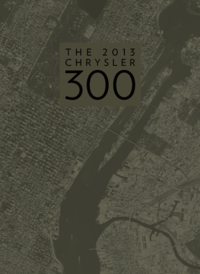

 (148 pages)
(148 pages)







Comments to this Manuals